Introduction
As a UX Designer at Google, my role focuses on enhancing the experience of advertisers on YouTube, connecting creators, customers and businesses. I am responsible for designing tools that allow advertisers to effectively create YouTube campaigns. In my work, I closely collaborate with a multi-disciplinary team, including UX researchers, UX writers, Product Managers, Engineers, and the YouTube Ads leadership team.
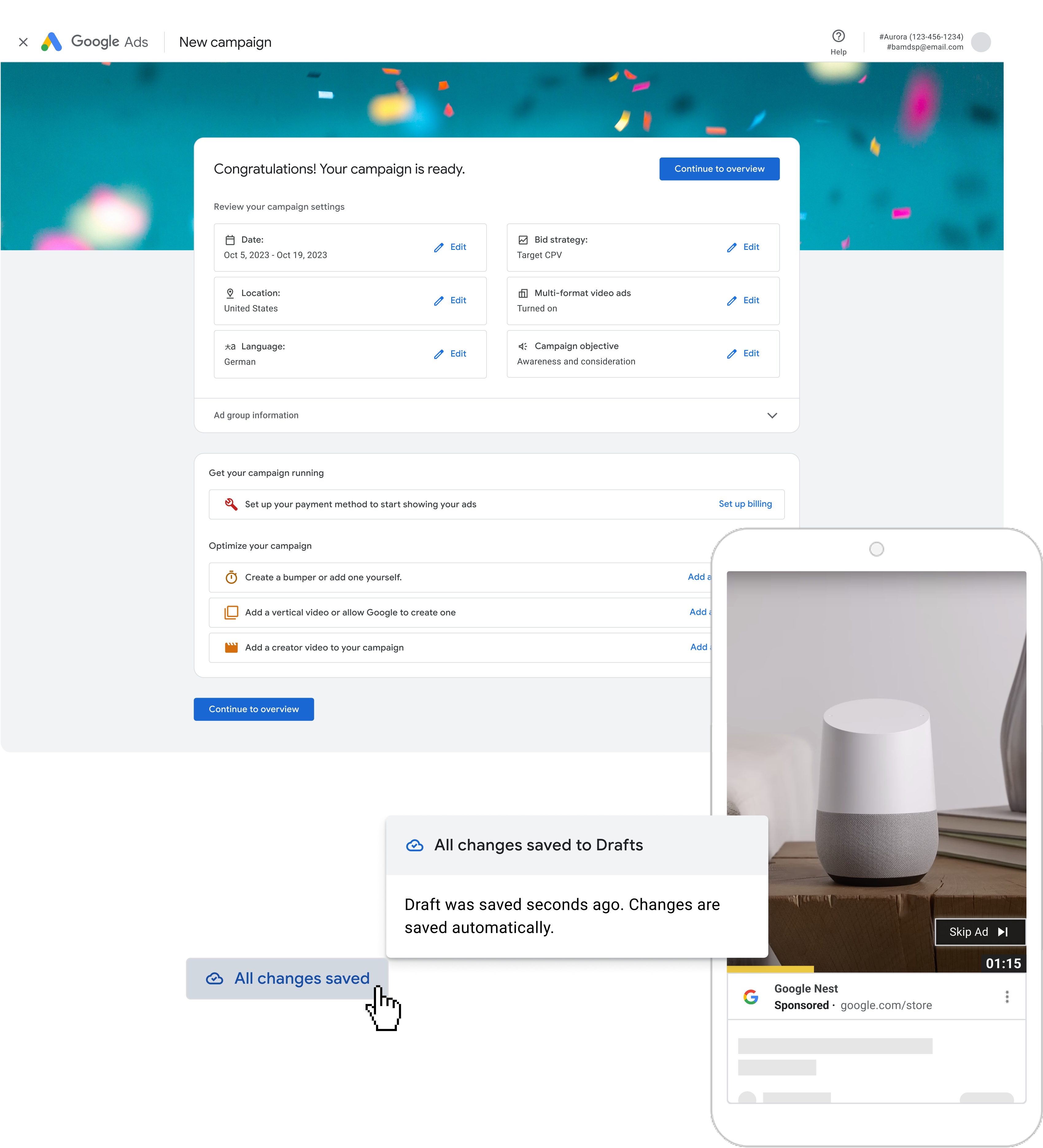
Problems adressed throughout multiple projects:
Improving the Campaign Creation Flow
The existing campaign creation flow was complex, often overwhelming new users and missing features caused frictions for experienced users. Advertisers needed a seamless, intuitive process to create and optimize their video campaigns.
Enhancing Accessibility:
The advertising platform needed to be more inclusive, ensuring that users with varying disabilities could navigate and interact with the tools effectively. This included considerations such as screen reader compatibility, intuitive keyboard navigation, and appropriate contrast levels for text and visual elements.
Using AI for better video creatives:
Many advertisers were missing vertical videos, which are key for campaign success on mobile screens and vertical ad formats such as Shorts Ads. With the help of AutoFlip, an AI framework for intelligent video reframing, advertisers can now easily get vertical videos for their campaigns.
Solution
Campaign Creation Flow Redesign:
To streamline the campaign creation process, I worked alongside UX researchers to identify pain points in the existing workflow. Through user testing and analyzing user feedback, we discovered areas where users struggled or felt confused. I collaborated with Product Managers and Engineers to simplify the flow, reduce the number of screens, and provide clear visual cues for users at each stage. We introduced tooltips, in-context help, and dynamic feedback on creative performance to guide advertisers through the process. These changes aimed to make the process faster, clearer, and more intuitive.
Focus on Accessibility:
Accessibility became a core part of the redesign. We conducted accessibility audits and user testing with people who have various disabilities to identify issues in the user interface (UI). Working with UX writers, we ensured the language used in the interface was simple and clear, avoiding jargon. We also improved keyboard navigation and ensured all visual elements, such as buttons and menus, had proper color contrast and could be easily navigated by screen readers. These improvements were crucial in creating a more inclusive experience for all users.
AI-Driven Video Enhancement:
To enhance the quality of ad creatives, I collaborated with the engineering team to integrate AI-powered features that use computer vision to analyze video content and suggest improvements. For example, the AI could suggest better crop areas, recommend adding subtitles or captions, and automatically adjust lighting or color balance. Advertisers received real-time feedback, empowering them to make data-driven decisions without needing advanced video editing skills. By incorporating this AI into the creative tools, we helped advertisers produce professional-looking content more quickly and easily.
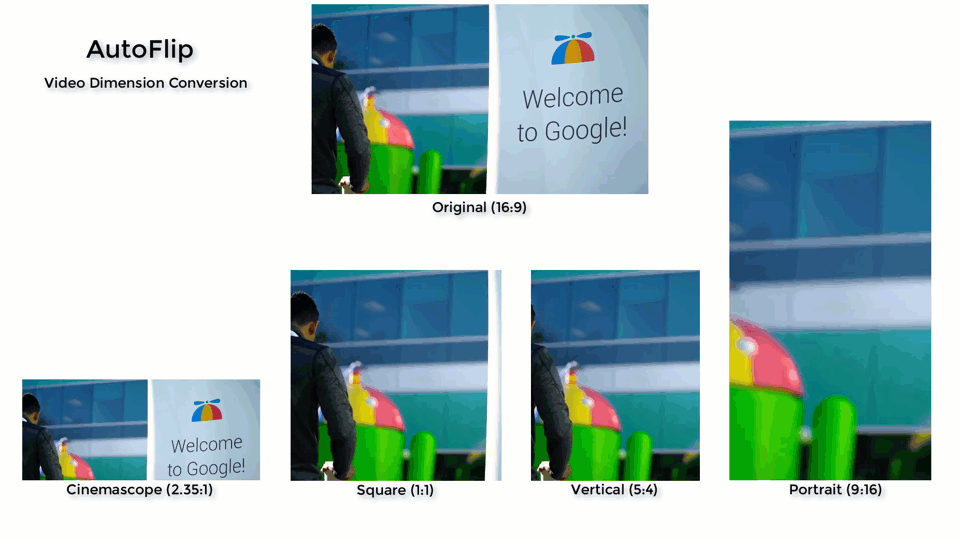
Collaboration
Throughout the project, my work was deeply collaborative. I regularly interacted with UX researchers to gather insights from users, refining designs based on their feedback. With UX writers, we crafted language that was concise yet informative, ensuring clarity across all user touchpoints. Product Managers were key partners in prioritizing features and understanding the broader business context, while engineers helped translate designs into functional, scalable solutions. My regular interactions with YouTube ads leadership ensured alignment with strategic goals and priorities, and kept the project moving in the right direction.
Impact
The improvements made to the campaign creation flow reduced the time it took for advertisers to create and launch campaigns by 25%. Usability tests showed a significant reduction in user frustration, with a 30% increase in user satisfaction scores. The accessibility enhancements led to a more inclusive platform, and post-launch surveys revealed a notable increase in the number of users with disabilities engaging with the platform. The AI-powered video enhancement tools led to a 40% improvement in video ad quality and a 15% increase in engagement metrics from users who adopted the feature.
Conclusion
As a UX designer at Google, my work on YouTube Ads has provided me with the opportunity to make a tangible impact on both the user experience and the broader business goals. By focusing on improving the campaign creation flow, enhancing accessibility, and incorporating AI-powered features for video enhancement, I’ve contributed to making YouTube Ads more effective, inclusive, and user-friendly for a diverse set of advertisers. Through close collaboration with cross-functional teams, we were able to deliver innovative solutions that improve the overall advertiser experience on one of the world’s most influential platforms.